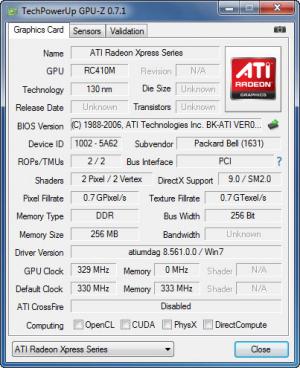TechPowerUp GPU-Z
2.22.0
Size: 6.24 MB
Downloads: 6552
Platform: Windows (All Versions)
The video card or the GPU is one of the most important components of a computer or laptop and it's important to keep it in consideration when choosing to buy a new computer or when upgrading your existing one. Still, most applications that offer information about your system hardware, like System Information, don't offer too many details about your graphical card.
In this situation, you could use TechPowerUp GPU-Z. This Windows program can show you complete details about your video card or GPU and can even display the frequency of the GPU clock in real time. After installing and running the program, the user will be able to view the name of his video card, GPU code, bus interface, memory type and size and other similar information. Knowing all these details can help you determine whether your video card needs to be replaced or it can be still used with the latest games without problems.
The second tab of the program's interface displays real time information, gathered from the video card's sensors. As such, the user can view the GPU core clock frequency, memory clock frequency, GPU load, memory usage and also GPU temperature. All these details are displayed in real time and are displayed as text values and also in a graphical way, as a chart. The user can configure the program to log all this information to a text file, so he can watch the evolution of the sensor data over time.
What's more, all the information displayed by the application can be captured to a regular image file. The program can work with multiple video cards installed in the same system, for example nVIDIA SLI or Ati Crossfire.
Pros
It can display complete information about any GPU or video card. It can also gather real time data from the GPU sensors and display real time information about the GPU core and memory frequency and temperature. Furthermore, the real time data can be logged to a text file. What's more, you can save the information displayed by the program to an image file.
Cons
There is no option for saving the GPU data online. TechPowerUp GPU-Z displays complete and easy to read information about your video card.
TechPowerUp GPU-Z
2.22.0
Download
TechPowerUp GPU-Z Awards

TechPowerUp GPU-Z Editor’s Review Rating
TechPowerUp GPU-Z has been reviewed by Jerome Johnston on 26 Jun 2013. Based on the user interface, features and complexity, Findmysoft has rated TechPowerUp GPU-Z 4 out of 5 stars, naming it Excellent